Understanding Google Analytics to Increase eCommerce Business

Using Google Analytics to Optimize Your eCommerce Store and Increase Revenue
Because many physical stores are closed and many people are staying at home due to the current coronavirus pandemic, eCommerce stores are having a bit of a moment. Adobe estimates that April’s eCommerce sales were up an astonishing 49%. This is the moment to be investing in efforts to grow your audience online and increase sales. For successful stores, they are looking to increase ad spending to try and get more market share, hoping that as things return to normal, people will continue to order online.
Many store owners (physical and digital) spend money on marketing and advertising and just hope that it works. I hear often that they spend a certain amount of money on advertising and then see if sales go up. But who knows if the sales increase actually came from the advertising spend? Who knows, indeed.
But there is a way to know if you are using Google Analytics and you have it set up properly. It is possible to directly attribute each sale to each type of advertising or marketing that you do. Here’s an example of a report that you could review:
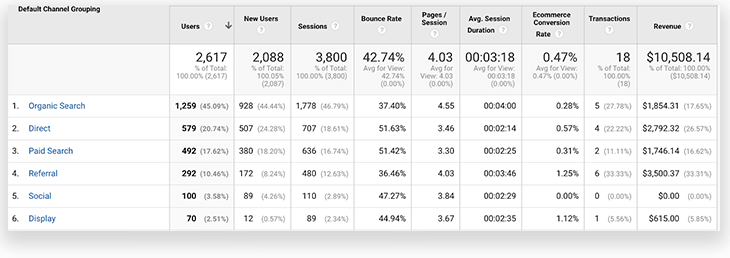
Pretty neat, huh? It is free and easy to setup.
Setting Up Google Analytics
First step, set up Google Analytics. It is pretty common for stores to have this setup already. If not, let’s get it setup. Instructions for BigCommerce, Shopify, and WooCommerce are available.
Next, be sure you have any advertising or marketing coded properly. The trick is that each “link” to your website from any source should include some attribution. You can use this tool to make the links to include the attribution or you can do it manually. Be sure this is the case with any links in email campaigns, links you place on our website, social media, and on any ad purchasing. Many ad purchasing companies add these tags automatically, others require you to do it manually or turn on a switch.
Once you have everything set up, wait some time for the data to collect. For a low traffic site (< $10,000/mo), you may need to wait a month to see meaningful results. For other sites, you may see data within a week. When ready, go to Google Analytics “Acquisition”, “All Traffic,” “Channels” report. 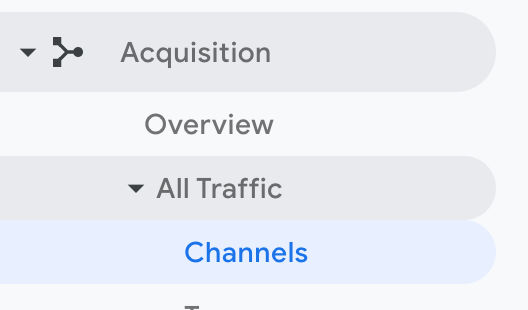
Now, let’s explore what the data means:
In our example above, Paid Search (Google, Bing or other search ads) generated 492 users during the time period we were reviewing. You should review the money you spent with the ad platforms during that time to compute a cost for a site visitor. So if we spent $500, then our cost to get a site visitor was just over $1.
Next, review how many transactions and how much revenue those 492 visitors brought in. It shows $1,746.14 on 2 transactions. So now we can compute some more numbers. Return On Advertising Spend = 3.49x. Cost per sale: $250. Average sale: $873.07.
I often am asked: are those numbers good? Are they bad? They are industry averages to review, but the answer to these questions depends a lot on the business. An average sale of $800 would be amazingly high for some businesses, and horribly low for others. I generally compare month to month or quarter to quarter for the same business rather than comparing business to business.
Understanding the data can be difficult, but once you can start tracking your best and worst sources, you'll be able to put more money where you're seeing benefits. You can repeat these steps for each type of marketing you do, including email, social media, digital advertising, etc. Then, compare each type of effort -- which is most effective? Are there ways to make a low performing method more effective? Are there ways to repeat and increase the performance of high performing methods?
Want expert help with your Google Analytics?
At efelle, we've got 15 years of experience helping our clients optimize their campaigns. If you're looking to up your eCommerce game, we can help. Fill out the form below and one of our Digital Strategists will reach out and you'll be one step closer to success.