Our Favorite Productivity Tools for Maximum Efficiency

Increasing Productivity in 2020 Can Be Easy with These Tools
So you’re finally settling into 2020 and maybe you’re looking to achieve some new goals and along with that often comes the desire to be more productive. To help you out, we put together a list of some of our favorite tools that we use around efelle.
Despite being one company, the type of work we each do requires different levels of focus, time, and thinking, so we use a variety of different tools and apps. From ultra-focused development hours to creative designers staying fresh to account managers juggling numerous projects and their associated tasks, there’s a lot going on.
There are a few tools all of efelle uses so we’ll share those first:
G - Suite
From Gmail to Google Docs to Sheets to Calendar… we love the G Suite. With file sharing on Google Drive, comments and edits on Docs and shared and blocked calendars, all in sync with one another, the G Suite can work for almost any organization.
At efelle, we share a lot of internal docs through Drive, track project status through Sheets, and use a shared Calendar. One of our favorite features is the calendar that allows us to book conference lines, meeting rooms, and overall know when our teammates are busy!
Slack 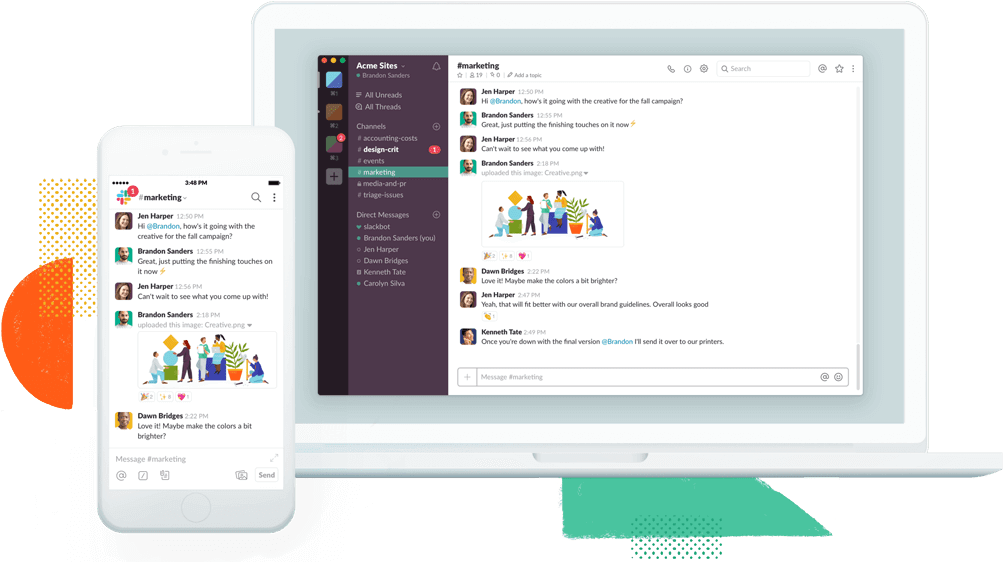
Ah Slack, where would we be without you? Slack is a chat that offers a ton of functionality without too much fuss. Slack allows you to message to a single person, create specifically designated channels, make announcements to your entire team, share files and code, and even react with emojis.
At efelle, we love Slack as a way to communicate without disrupting each other's workflow and sharing information in an easy to use and visible way for the team. From our project channels to direct messages to using their Slack Polls, we use Slack for everything from project updates, asking each other questions, and even figuring out our best date for planning our company party.
From here, we’ve broken these out in no particular order but are sharing insight from our team as to why they are some of our favorites.
Notion
Notion is slowly becoming a favorite around here, with many of our team members using it and abandoning many other tools. With notes, file stashing, tasks and projects, spreadsheets, and overall friendly user experience, Notion offers a lot.
Our team uses it specifically for divvying out work on a few special projects that require a lot of different information per subject. Having all of the information in one space allows for cross-team referencing and easy to find info.
Trello
Offering workflow automation at it’s finest, Trello is a tool that is basically a pipeline for projects and tasks. With rule-based triggers, calendar commands and even due date commands, it allows for accountability and an easy status check of projects.
Our team loves to use Trello as a way to document a further breakdown of the individual milestones for projects they’re working on. Whether it’s content entry, production, or design tasks, Trello gives all those working on the project an easy update on where the project is at.
Typora
A note-taking app totally configured by CSS is definitely something our dev team loves. You can use Typora like any other note-taking app, or create custom headers, themes, tables, and so much more. The ability to take notes in a developer-friendly manner is a win for many of our team members.
At efelle, some of our team members prefer this over other note-taking apps like Notes, Evernote, and Docs.
Spotify 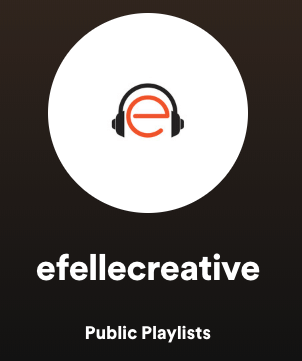
We had to say it! Spotify is a favorite around efelle. We play music throughout the office, but individual accounts allow for our team members to listen to music, podcasts, or sounds that help them focus best.
For efelle, you’re bound to see headphones and focused faces throughout the week, but you’ll also see us blasting Africa by Toto on our Friday playlist to get everyone ready for happy hour.
Magnet
With numerous tabs, multiple screens, and numerous tasks on your list, having something that keeps your screen clean and organized can be a lifesaver. Magnet allows you to drag a window to the corners and edges, and they automatically snap to half or quarter the screen size. This saves you time adjusting your browser, notes, and whatever else you have on your screen to be just the right size.
At efelle, this is a favorite tool for our especially visually obsessed team members like designers and front end developers.
Hubspot
Our entire sales team relies on the Hubspot CRM to track where we are at with clients, both during and after the sales process. Hubspot allows you to post notes, track emails and phone calls, and designate different stages of the sales funnel.
At efelle, we use Hubspot for both pre and post-sale notes, conversations, and tracking. We like this tool because it’s easy to use and allows the accountability for follow-ups, easy check-ins on when you last talked to a client, and an easy place to reference previous interactions.
Timers
Some of our team members use the Pomodoro method, which is a time management method that breaks time down into smaller chunks, usually 25 minutes, followed by a 5 minute break. The belief behind the method is that after 25 minutes, productivity usually decreases, so taking a small break allows for your mind to refocus again and increase productivity for the following time.
At efelle, team members doing production work like content entry using a timer allows you to stay focused while also maintaining a healthy balance with a heavy workload. A few of our favorite apps are Tomato Timer and Just Focus help set the parameters, and ones like Just Focus turn the screen black and allow your eyes to get a rest.
Follow Up Then
Any extremely simple way to follow up emails, later on, Follow Up Then is one of our teams' favorite tools for following up on emails. It allows you to add a BCC address and choose the amount of time when you should follow up, say 3 days. Once the three days is up, you’ll receive an email reminding you to check-in and follow up!
At efelle, we use this to help keep track of emails and free up some space and stress so that we don’t feel like we could be forgetting something.
Habatica 
A new way to motivate yourself to finish a task, Habatica is basically a role-playing game that tracks rewards your tasks with gold and experience, which then allows you to buy equipment and other new items. For those who love gaming and the idea of rewards, Habatica is a great way to do it.
A favorite of our Account and Content team with a never-ending list of tasks, Habatica allows our team to join the same “Party,” so they can see each other’s progress and even create “Guilds” where they work towards a common goal.
Grammarly
An AI-powered writing assistant that helps you sound smarter… what more could you want? Grammarly helps you write more clearly with the best grammar possible on any platform you may be using.
From emails to Google Docs to Outlook email, Grammarly can help you throughout all your writing. Our team loves it for content writing (hello!), checking client documents, and all email communication.
Good Luck in 2020
We hope as you begin your path to further productivity that some of these tools or methods may help you along the way. Think there’s one we should try? Let us know!