3 Steps to Improve your Local Ranking on Google

3 Steps to Improve your Local Ranking on Google
When users search for businesses on Google, there are three types of results that they get: organic results, paid ads, and location results. The strategies for ranking higher organically and ranking higher for organic location results vary a bit. In this blog post, we will focus on three ways to help your business start climbing those local search results.
Before we begin, I wanted to mention that proximity is very critical for these types of search results. Your company probably won't show up first if your locations aren't near the searcher. However, depending on your industry, you can rank higher than a competitor that is actually closer to the actual searcher, but only if you follow these steps!
1. Properly set up your Google My Business Account
Setup your Google My Business (GMB) account. Keep in mind, when you are filling out information like your business category, you want to be as accurate as possible to minimize the number of users that land on your site that don’t actually want to buy from you. For example, rather than enter ‘lawyer’, try including your main practice in the business category section, like ‘litigation lawyer’ and ‘bankruptcy attorneys’. You can choose one main category and up to 5 sub-categories.
Add Consistent Address Info. Another critical aspect of setting your Google My Business account is making sure you are utilizing the same address format on all your website listings. If you spell out ‘West’ rather than abbreviating it as ‘W’ on your website, make sure you keep that consistent on your GMB profile.
Add Location Specific Photos. The more photos, the better. You can simply upload interior/exterior shots or team photos here. If you are looking for extra, location boosting content for your search results, you can do two things. You can either geotag your images using Geoimgr.com, or you can simply take a picture from your cell phone at your business location and upload it to your GMB page. Google can use the metadata connected to your image to place your image at your location.
Get reviews for your business! The easiest way to get legitimate, positive reviews for your business is by asking your best customers to leave a review. To make it even easier, you can use this link here to generate a link that is unique to your company's Google review page, after you set up your GMB account.
Over 90% of users rely on reviews to make a purchasing decision.
Bonus Step! This step might not apply to you, but if you’d like, you can include a post on your GMB profile that calls to a special offer or event. The downside with this feature is the posts only stay live for 7 days, but they could be another way to announce your big yearly event or special deal.
2. Boost your Company's Citations
Check and update your current citations. Throughout the web, no matter what business you are in, there are directories that help consumers gain information on your business. Any mention of your business on these directories is called a citation. Yelp, TripAdvisor, Zillow, Avvo, and others all store different types of information, and depending on what industry you are in, it makes sense to have your business’ information on these sites. To see where your site is currently listed online, you can use a service from Moz to see how you are currently doing with your Number, Address, Phone (NAP) listings. (You can also reach out to us for help.)
Note: Again, it is important that you use the same NAP format that your website and GMB profile use. Any inconsistencies will be counted against your site, making it harder to reach the top of the rankings.
Choose directories to list your company. If you are looking for specific citation sources for your industry or location, these to links for Category and City will give you the roadmap for useful citations to gather yourself.
3. Use SEO Best Practices on your Website
Ensure your website content is consistent. To drive all this work home, make sure you have the right content on your website so Google knows your locations are real and ready for customers. It’s important to remember that Google is trying to get users to spend money with the results it provides. If you can provide information that gets people to visit your site, spend money, and then return as repeat customers, Google will reward you!
User experience is important for these pages, but so is the information and the way it is formatted. Make sure your pages are optimized for users and search engines with these steps.
Include relevant content on landing pages. When Google sends users to your site, we want to do everything in our power to make sure you are capitalizing on this opportunity. When users are clicking via the location results, most times they are searching on their mobile device. Make sure your landing pages are mobile responsive and provide information that the user is looking for, such as business hours and services you provide. Here is the locations page for the PNW local favorite, Taylor Shellfish. Their landing page offers easy to navigate design while displaying the uniqueness of each location and store information.
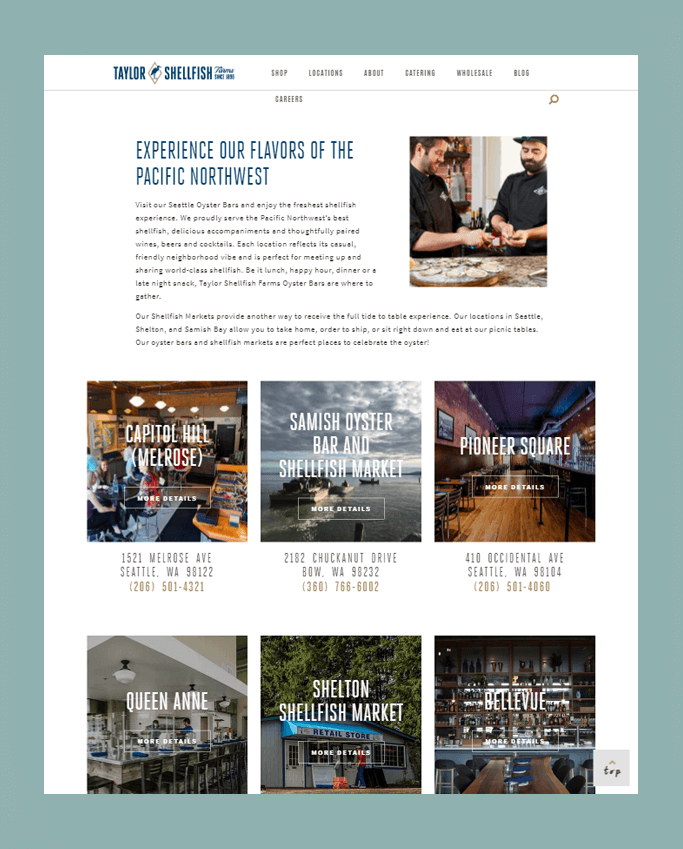
Lastly, optimize your site for page speed. Minimize all images using an application like TinyPNG before uploading your images into your CMS, and make sure your images aren't larger than they need to be. If you want to take a deep dive into your site speed report, Google offers a free tool to find ways to improve your site speed here. Obviously, this is a no-brainer for all websites, but it’s even more important when your user is looking for a location. Again, the user is more likely using their cell phone and they expect your website to load quickly.
Need a hand taking your site to the next level?
Some of these tasks may feel a little daunting. We can help. Whether it's an ongoing reputation management plan to generate more reviews or a logo redesign, we can help. With over 800 successful engagements under our belt, we can help you accomplish whatever your goals may be. Feel free to fill out our contact form, call us at 206.384.4909, or show up unannounced during business hours. Your call.