System Update: New Inline Editing Interface

Using the new interface created for our Product Overview screens (read article here), a new interface has been created in order to make you job updating each product's stock, price, and cost easier. To get to this screen, navigate to the Product Overview interface and click Bulk product edit.
First, you should already be familiar with the Product Overview interface (read article here). All the same functionality applies to let you easily find the product or products you wish to update.
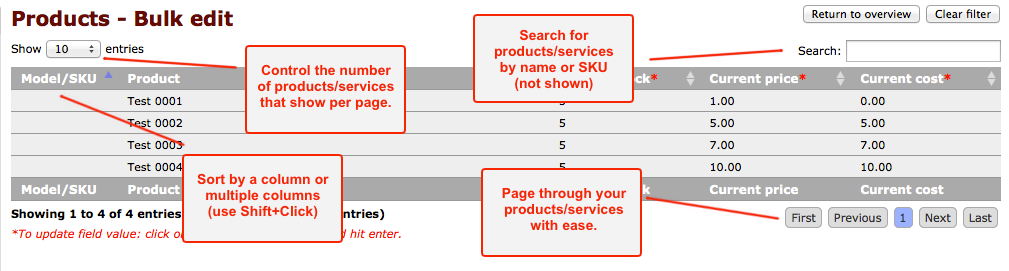
To edit a product's stock, price, or cost value simply click the column, edit the value (only numeric values will be recorded for the stock value, and decimal values for the price and cost values), and click Enter to complete the update.
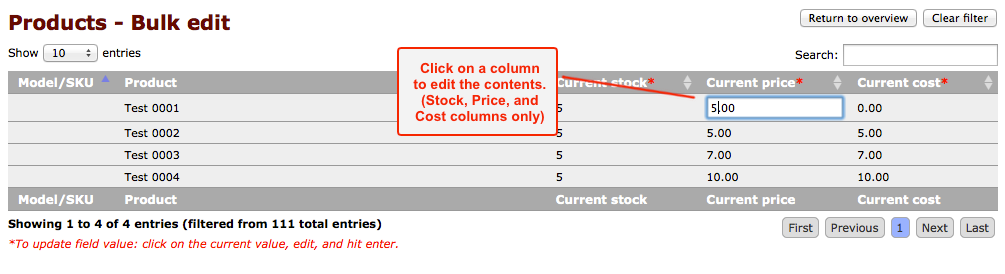
Please note: there is no need to click any additional Update button; updates will be immediate.