10 New Features of Facebook Business Pages

10 New Features of Facebook Business Pages
Your Social Media Marketing just got a facelift
The times are a-changin' for companies with a Facebook presence. Late last month, brand pages automatically switched to the new layout, so it's a good idea to get familiar with the changes and adjust your company's Facebook marketing strategy now. Below are 10 new features that have been rolled out for Facebook business pages.
-
Hello Large Cover Photo, Goodbye Default Landing Page
Just like personal Facebook pages, business Facebook pages now have a large cover photo. There is no longer a default landing page, so you have to be strategic about what kind of cover photo you use and which posts you pin since they’re the first thing that people see when they visit your company’s page.

The maximum dimensions of the cover photo are 851 pixels by 315 pixels. You aren’t allowed to tell people to like and share your page or include any contact information in your cover photo, so you’ll have to think of other ways to promote your business there.
-
Resized Profile Photo
The size of the Facebook profile photo has been changed to 180 pixels by 180 pixels. The profile photo appears in the timeline as a 30 pixels by 30 pixels image. You can use your logo or an image that represents your brand as your profile photo.

-
Pin Important Posts
Promote important messages by pinning them for up to a week. When you pin a post, it is anchored to the top of your company’s Facebook page.
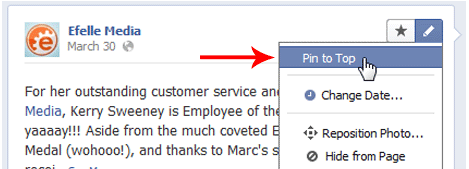
-
One-on-One Private Messages
Your fans now have the ability to send private messages via your company’s Facebook page, giving you the opportunity to connect with them on a deeper level. As an added perk, your customer’s inquiries and suggestions will be taken off of your page where everyone can see them and into your private messaging inbox.
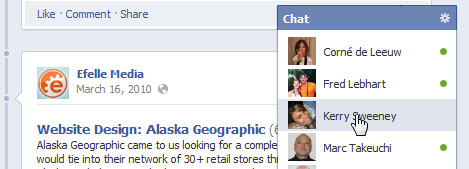
-
Star Important Stories and Hide the Not-So-Important Ones
In addition to pinning your most important posts, you can highlight important stories by clicking on the star icon in the upper right-hand corner of each post. Delete stories that aren’t engaging or relevant by using the pencil icon.
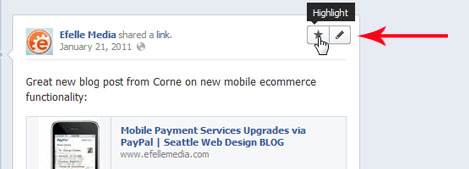
-
Showcase Your Apps
Your photos and apps now appear at the top of your page. You can showcase up to 12 apps, but only the four apps that you move to the top row will appear prominently on your page. To customize the images for your apps, go to "Manage” in the admin panel and then click on "Edit Page.”

-
Larger, More Eye-Catching Stories
Your stories on Facebook now have a greater visual impact because you can upload larger photos and videos. It’s a great opportunity to show off high quality images of your products.

-
Access Facebook Insights More Easily
You can access Facebook Insights quickly and easily by clicking on the Admin Panel in the upper right-hand corner of your Facebook page. You’ll be given a quick snapshot of your page’s performance and receive notifications.
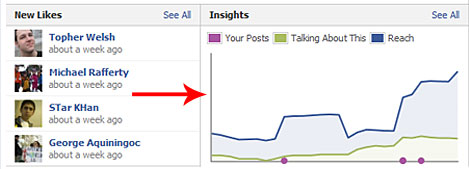
-
Share Your Company’s Milestones
Make your Facebook page’s timeline more interesting by sharing milestones of big events in the history of your company. Each milestone is accompanied by a photo of 843 pixels by 403 pixels. Examples of milestones you can feature include reaching a certain number of fans, winning an award, or opening a new store.
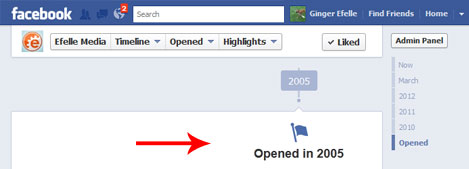
-
Manage Posts on Your Activity Log
At the top of your admin panel, there’s a "Manage” button. Under that button is your activity log, where you can star, hide, and delete posts, as well as change the dates of stories.
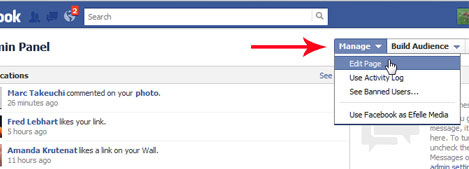
Looking for social media marketing help?
Social media marketing allows you to develop more meaningful relationships with customers, communicate with a broad audience quickly, and increase interest in your business through interaction. No idea where to start? Well Facebook has a handy FACEBOOK HELP CENTER available, OR you could let US help: we have been the Seattle area social media marketing specialists since MySpace was the only show in town -drop our team of Social Media Consultants a note or call us at 206.384.4909.
OTHER SOCIAL MEDIA MARKETING POSTS:
7 Tips for Facebook Business Pages' New Timeline Layout
The Biggest Social Media Mistakes by Companies
Web Design, Social Media & Company Culture
Social Media: Getting the Most from Twitter
Keeping Internal Marketing Afloat