See what's brewing at the EM Labs!

Website CMS Update for FusionCMS: WYSIWYG!
There are many new and exciting features in various stages of completion in the EM development labs at all times.One of the ones that stands out at the moment is a totally new WYSIWYG editor.
The current WYSIWYG editor has done admirably over the last few years, and while it still works well, it is starting to show its age. What better way to remedy that than by introducing an all new, revamped editor?
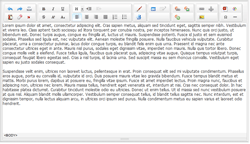
The new editor does everything the current editor does, but with a lot more ease of use and in many cases more extensive options and features thrown into the mix. All the basics of content editing are still represented - regular staples like bold, italic, underline, bullet and numbered lists, alignment and more, are all here. On top of that we have some new features such as a built-in HTML view, for those who are brave enough to edit the underlying code directly.
Cascade Style Sheets BOW to it's Power
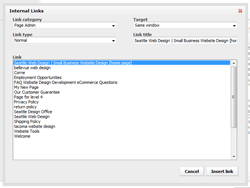 Also included is a much more extensive way to work with styles. All styles that are applied to the front-end website are also applied to the WYSIWYG editor, for a more true to life representation of your content as you are working on it. On top of that you will have the capability to quickly and easily adjust styles on a one-off basis. This covers things like text styles, list styles, paragraph handling, and even full custom CSS editing.
Also included is a much more extensive way to work with styles. All styles that are applied to the front-end website are also applied to the WYSIWYG editor, for a more true to life representation of your content as you are working on it. On top of that you will have the capability to quickly and easily adjust styles on a one-off basis. This covers things like text styles, list styles, paragraph handling, and even full custom CSS editing.
More Features than you Can Shake a Mouse At
Other features that were there before that have been vastly improved are the dialogs and functionality for linking to internal content as well as image management. The old editor would let you link to internal pages and content with a very simple dialog sporting one dropdown with all the available content lumped together, a link type and title. 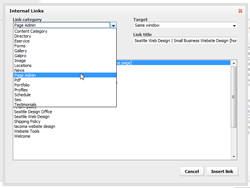 In the new editor, you are presented with a dialog that consists of fields for the link type (whether a regular link or a shadowbox/lightbox type link), the target to open the link in (current window or new window), the alternate title (that shows on mouse over) and a dropdown that shows you the different content categories from which you can select links. The interface is rounded out with a list box that shows the available links in the category you have selected. Using this approach, you have more control over what links the dialog presents you with, based on what you are actually looking for. This will make it much easier to find the content you are linking to.
In the new editor, you are presented with a dialog that consists of fields for the link type (whether a regular link or a shadowbox/lightbox type link), the target to open the link in (current window or new window), the alternate title (that shows on mouse over) and a dropdown that shows you the different content categories from which you can select links. The interface is rounded out with a list box that shows the available links in the category you have selected. Using this approach, you have more control over what links the dialog presents you with, based on what you are actually looking for. This will make it much easier to find the content you are linking to.
As you can see, there is a lot to be excited about! At the moment the new editor is still in limited release for testing and final adjustments, but the release date is getting close. Stay tuned - we will let you know what to expect before the changes are activated in the live system!
- CDL
About Corne de Leeuw, Code Master
Corne de Leeuw is the CIO of efelle inc and the architect of both the efelle framework and the core applications in use at efelle (fusionCMS, ChamberFusion, etc., etc.). When he's not coding at the office he's coding at home. Or at dinner with his wide, Lynn. Or on vacation. He's really REALLY serious about his development.
Looking for a Professional Grade Content Management System?
efelle is Seattle's premier online marketing firm, specializing in all aspects of online marketing, from website design to web redesign to website content management and search engine optimization...put our team of 14 professionals to work for you TODAY: 206.384.4909 or contact us here.